Main projects reporting
Reporting is an important part of project management, which engages the entire partnership. It allows the programme to track project advancement and is the base for paying out the grant to the project.

How it works
Partner report: what you need to do
This report is filled out by each partner, including the Lead Partner at the end of each reporting period. Follow the steps and guidance below to prepare and submit your partner report in Jems.
A Controller will declare if your project expenditure is eligible and therefore can be reimbursed by the programme.
Before you are ready to submit a partner report, you should have a controller assigned or approved.
Learn how to get a controller here.
Only costs that are in line with the eligibility rules of the programme and well documented can be certified and reimbursed. For this reason, the eligibility rules are your guiding star when adding expenditure items in the partner report!
For each cost category e.g. staff, there is a list of documents which must be available for control purposes. You will find this list in the audit trail, under each cost category.
The eligibility rules and audit trail are available here.
The partner report must contain information on the work carried out in the past 6-months, documentation of the work and a list of expenditure.
Follow the guidance in this template to write your partner report.
All activity and financial information must be completed and submitted in Jems.
Follow this step-by-step guide to complete and submit a partner report in Jems.
It is a good idea to check the FAQ section in the Programme Manual and in the Jems User Manual.
We have also prepared some tutorials and shared the recordings of useful training events, which are available in our manuals and the Resources section of this website.
You are also very welcome to contact the Regional Contact Points for help and guidance in your language.
Each partner report is verified by a Controller who certifies the costs that are considered eligible.
Controllers might ask for clarifications and additional documents to be uploaded in Jems. Check out what happens during control here.
Project report: what you need to do
It is the Lead Partner’s responsibility to compile the project report, based on the information in the partner reports, and to submit it to the programme within 3 months from the end of the reporting period. Follow the steps and guidance below to prepare and submit your partner report in Jems.
You have been doing a great job and we would like to know about it!
The project report describes the work carried out jointly by the partnership, how it has progressed towards the project objectives and targets and what has been delivered so far.
Follow the guidance in this template to write your project report.
Outputs and results are essential to make change happen and are the legacy of your project. We really care to know about it and help you promote them.
For each counted output or result, documentation needs to be provided in line with the requirements for the relevant indicator.
Follow this guidance to include the relevant evidence in your project report.
To assist you in meeting the EU and NPA communication requirements, and monitor progress, we have prepared an online checklist.
Please fill in the checklist and submit it be the 1st project report.
All the projects are required to take concrete steps towards more sustainable and inclusive events, meetings, and project achievements.
With the 1st Project Report, the Lead Partner submits the Step 1 list of best practices shared by the partners and Step 2 file listing the practices selected to be followed in the project.
In the 3rd and 6th Project reports, the Lead Partner describes how the project is progressing towards the selected best practices and updates the information in Step 2 file saved in Shared folder in Jems.
The project report is submitted by the Lead Partner to the Programme in Jems.
Projects have 3 months from the end of the reporting period until they need to submit the project report to the Programme.
Follow the steps in the Jems user manual to complete and submit your project report in Jems.
It is a good idea to check the FAQ section in the Programme Manual and in the Jems User Manual.
We have also prepared some tutorials and shared the recordings of useful training events, which are available in our manuals and on the Resources section of this website.
You are also very welcome to contact your Desk Officer at the Joint Secretariat or the Regional Contact Points for help and guidance in your language.
Once submitted, the project report enters a process of assessment by the Joint Secretariat and the Managing Authority. If any information is missing, the programme bodies will ask the project for clarifications.
For Reports that are complete, the assessment period takes maximum 80 days.
If the project report is accepted, a payment is made to the Lead Partner, after which the Grant is distributed to the project partners.
The reporting process
The reporting cycle describes the reporting procedure for each type of project. Having good knowledge about all the reporting phases will help projects to keep a good flow, report timely, and receive regular reimbursements from the programme.
Check the reporting process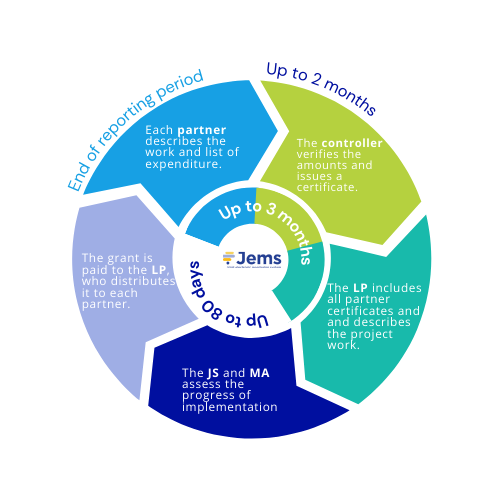

Start reporting in Jems
All Interreg NPA projects are managed and monitored through Jems, the Joint Electronic Monitoring System. Access the system here and get started with the next steps.
Interreg NPA Jems
Programme Manual
The Programme Manual is the main guidance document for project managers. It contains the essential information needed for implementing an Interreg NPA project.
Learn more about the reporting process
Jems User Manual
In this manual you will find a step-by-step guide to all processes taking place in Jems, as well as tips and troubleshooting. With the help of screenshots and tutorials, you can easily find your way into our system.
Jems User Manual